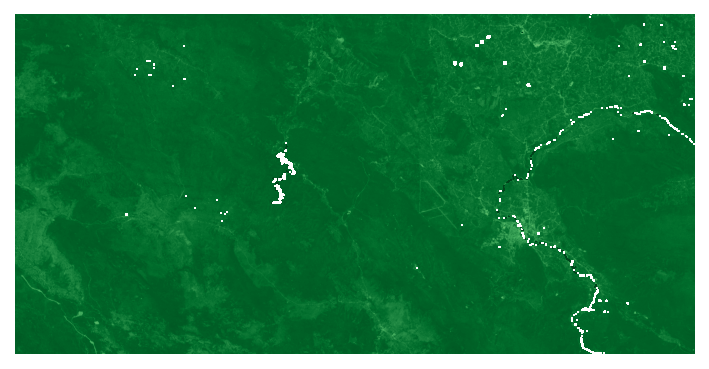6. Parallel Raster Block Processing¶
This tutorial will explain the usage of classes from eumap.parallel.blocks for analysis of raster data within a bounding geometry.
First we will define a simplified bounding geometry of Plitvice Lakes National Park in Croatia and define a raster path (url) which will be used both as the reference raster for RasterBlockReader and in further analysis. For this purpose we will use the GeoHarmonizer landcover data for 2019.
[1]:
# To work with local eumap code
# import sys
# sys.path.append('../../')
from eumap.misc import ttprint
from eumap.parallel.blocks import RasterBlockReader, RasterBlockAggregator, RasterBlockWriter
import numpy as np
from eumap import plotter
geom = {
'type': 'Polygon',
'coordinates': [[
[4765389, 2441103],
[4764441, 2439352],
[4767369, 2438696],
[4771350, 2436416],
[4772117, 2435102],
[4771548, 2435471],
[4771966, 2434464],
[4769538, 2431016],
[4772032, 2428380],
[4771939, 2423031],
[4769843, 2423438],
[4766018, 2420238],
[4764154, 2420669],
[4757231, 2425572],
[4756108, 2429277],
[4754450, 2431661],
[4755250, 2434051],
[4754203, 2436641],
[4752352, 2437575],
[4751935, 2439219],
[4753281, 2441053],
[4756079, 2441538],
[4755741, 2442636],
[4758266, 2444223],
[4761659, 2441949],
[4765389, 2441103],
]],
}
fp = 'https://s3.eu-central-1.wasabisys.com/eumap/lcv/lcv_landcover.hcl_lucas.corine.rf_p_30m_0..0cm_2019_eumap_epsg3035_v0.1.tif'
Next, we will initialize our reader, which serves to optimize block-by-block reading of large rasters. For large files this might take a few seconds.
[2]:
ttprint('initializing reader')
reader = RasterBlockReader(fp)
ttprint('reader initialized')
[16:05:34] initializing reader
[16:05:35] reader initialized
6.1. Aggregation of values within a bounding geometry¶
Now we can initialize our RasterBlockAggregator, define a function that calculates the area of all pixels corresponding to urban fabric and run it across the bounding geometry.
The processing function can produce pixel-wise results, as the agg will take care of sumation.
Furthermore, when doing this we can choose to omit the geometry mask, which causes the function to be run accross all raster blocks which touch the bounding geometry. This provides a speedup for large geometries but can also produce very different results.
[3]:
agg = RasterBlockAggregator(reader)
def urban_fabric_area(lc):
return (lc==1) * 9e-4 # spatial resolution is 30x30 m
ttprint('aggregating with geometry mask')
result = agg.aggregate(
fp, geom,
block_func=urban_fabric_area,
agg_func=np.sum,
)
ttprint('result:', result, 'km2')
ttprint('aggregating without geometry mask')
result = agg.aggregate(
fp, geom,
block_func=urban_fabric_area,
agg_func=np.sum,
geometry_mask=False,
)
ttprint('result:', result, 'km2')
[16:05:35] aggregating with geometry mask
reader using 3 threads
[16:05:36] result: 0.5309999999999999 km2
[16:05:36] aggregating without geometry mask
reader using 3 threads
[16:05:36] result: 22.581000000000007 km2
6.2. Producing processed raster output within a bounding geometry¶
Next, we will produce a mask of all pixels that correspond to urban fabric within our geometry. As above, we can omit the geometry mask for faster, but different, results. We will show the results using eumap.plotter.
[4]:
def is_urban_fabric(lc):
return lc == 1
writer = RasterBlockWriter(reader)
ttprint('writing with geometry mask')
writer.write(fp, 'urban_fabric_mask.tif', geom, is_urban_fabric, dtype='uint8', nodata=0)
ttprint('done')
plotter.plot_rasters(
'urban_fabric_mask.tif',
cmaps='Reds',
figsize=6,
)
ttprint('writing without geometry mask')
writer.write(fp, 'urban_fabric_nomask.tif', geom, is_urban_fabric, geometry_mask=False, dtype='uint8', nodata=0)
ttprint('done')
plotter.plot_rasters(
'urban_fabric_nomask.tif',
cmaps='Reds',
figsize=6,
)
[16:05:36] writing with geometry mask
reader using 3 threads
[16:05:37] done
[16:05:37] writing without geometry mask
reader using 3 threads
[16:05:37] done
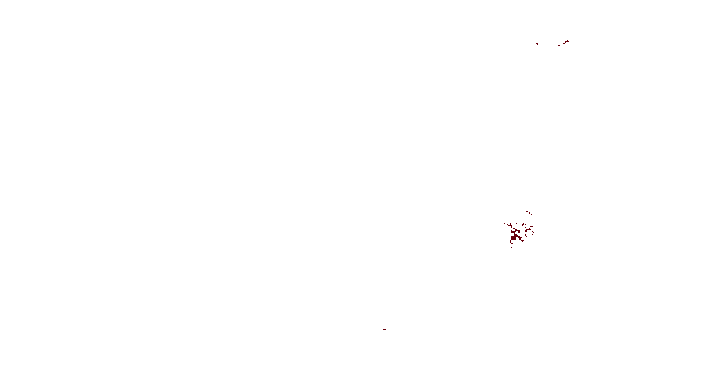
We can also process an arbitrary number of rasters at the same time. To demonstrate this, we will calculate NDVI within the bounding geometry using the red and NIR LANDSAT bands.
[5]:
def ndvi(red, nir):
return (nir - red) / (nir + red)
fp = [
'http://s3.eu-central-1.wasabisys.com/eumap/landsat/landsat_ard_20180625_20180912_red_p50.tif',
'http://s3.eu-central-1.wasabisys.com/eumap/landsat/landsat_ard_20180625_20180912_nir_p50.tif',
]
ttprint('writing with geometry mask')
writer.write(fp, 'ndvi_mask.tif', geom, ndvi, dtype='float32', nodata=-9999)
ttprint('done')
plotter.plot_rasters(
'ndvi_mask.tif',
cmaps='Greens',
figsize=6,
vmin=-1,
vmax=1,
)
ttprint('writing without geometry mask')
writer.write(fp, 'ndvi_nomask.tif', geom, ndvi, geometry_mask=False, dtype='float32', nodata=-9999)
ttprint('done')
plotter.plot_rasters(
'ndvi_nomask.tif',
cmaps='Greens',
figsize=6,
vmin=-1,
vmax=1,
)
[16:05:38] writing with geometry mask
reader using 3 threads
[16:05:39] done
[16:05:39] writing without geometry mask
reader using 3 threads
[16:05:40] done